, 3 min read
ASRock DeskMini X300 with AMD Ryzen 5700G
I ordered the following parts from Mindfactory and Amazon.
| Part | # | EUR |
|---|---|---|
| ASRock DeskMini X300 AM4 | 1 | 140.98 |
| AMD Ryzen 7 5700G 8x 3.80GHz So.AM4 BOX | 1 | 134.99 |
| 1TB Crucial E100 M.2 2280 PCIe 4.0 x4 3D-NAND QLC (CT1000E100SSD8) | 1 | 54.89 |
| Crucial RAM CT2K32G4SFD832A 64GB (2x32GB) DDR4 3200MHz CL22 (2933MHz oder 2666MHz) Laptop Arbeitsspeicher Kit | 1 | 125.11 |
| Sum | 455.97 |
Compare this with the "previous" model ASRock A300M with Ryzen 3400G, which I bought five years ago and costed twice as much. More so, the 3400G only has half the cores of the 5700G.
PCGH wrote:
CPU-Monopol: AMD übernimmt Mindfactory nahezu vollständig
Die aktuellen CPU-Verkaufszahlen des deutschen Online-Händlers Mindfactory, welche wie gewohnt von TechEpiphany über X - vormals Twitter - veröffentlicht wurden, verdeutlichen die Dominanz von AMDs Ryzen-Prozessoren. Im DIY-Geschäft beläuft sich der CPU-Marktanteil von AMD bei Mindfactory auf mehr als 95 Prozent, während rund 97 Prozent der CPU-Umsätze auf Zen-Prozessoren entfallen. Damit erreicht AMDs "CPU-Monopol" auf Mindfactory jetzt einen neuen Rekordstand.
1. Hardware setup
On 12-Jul-2025 the packets arrived.

The AMD Ryzen 5700G CPU.

Mounted the CPU on the board.

Inserted SODIMM modules.
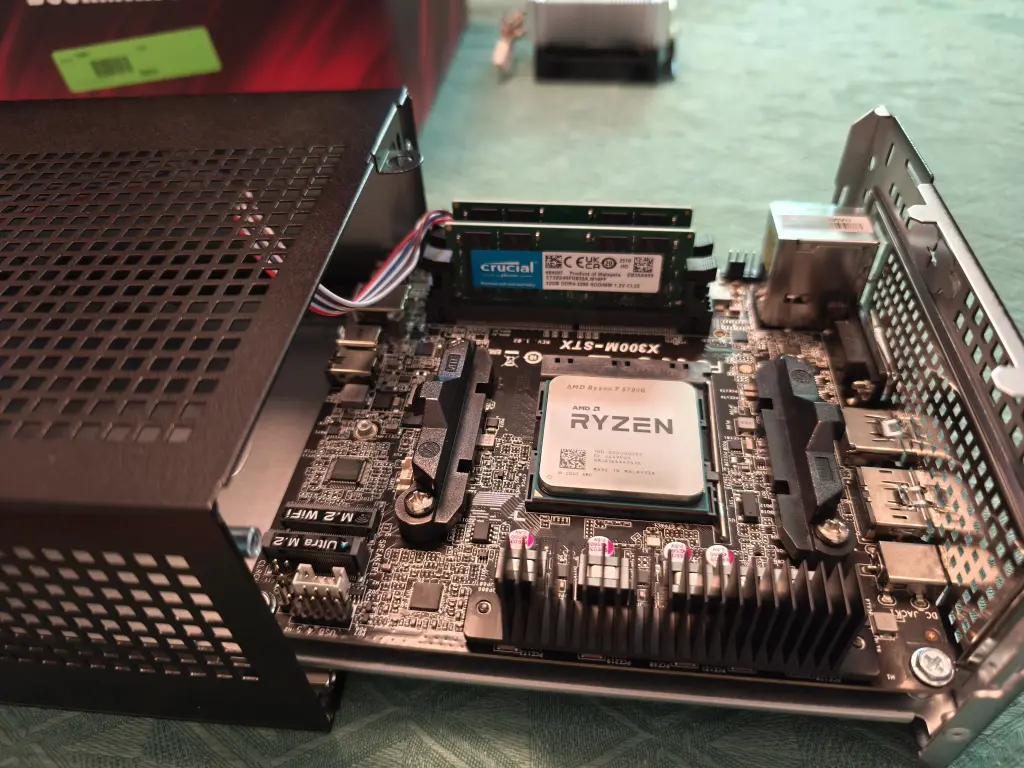
Inserted harddrive and CPU fan.

Booting into BIOS.
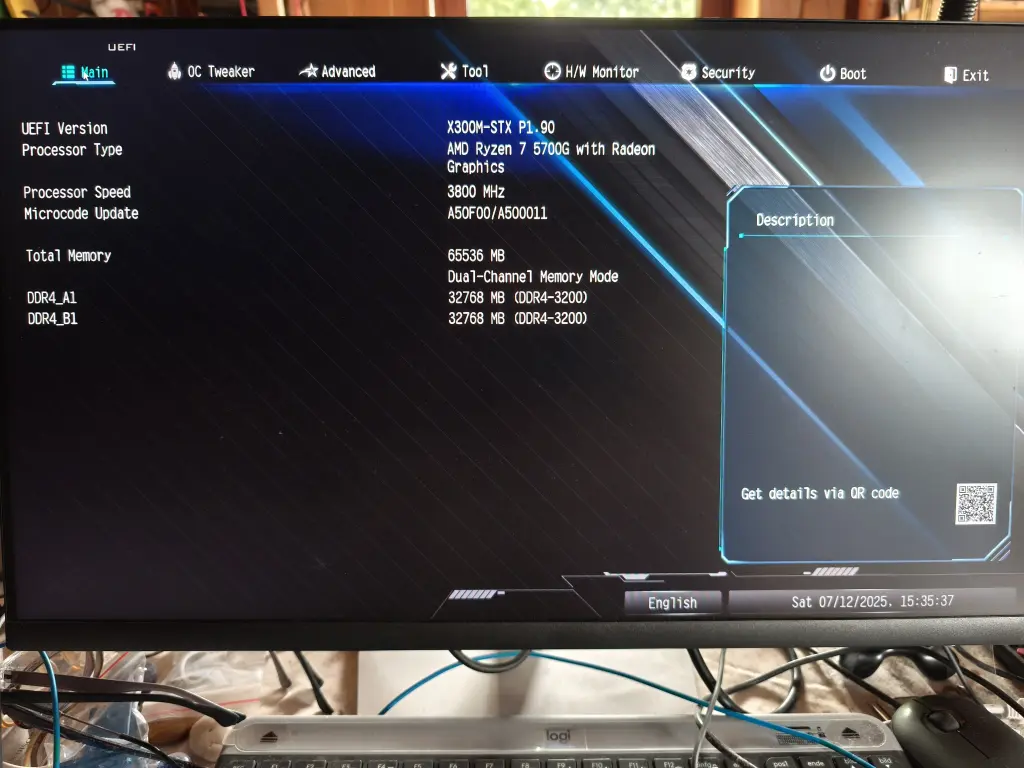
Comparison to typical smartphone standing next to the entire ASRock.

With a wattmeter I checked the power consumption: it is 9-10 Watts in idle mode. That's exactly what was expected.
2. Installation of Arch Linux
1. Installation. I followed my own blog posts:
- Copy Arch Linux to SSD
- Setting-Up LUKS/dm-crypt for External USB-Drive
- Configure boot settings in UEFI
The hard drive is partitioned using gparted into 750MB FAT32 (vfat) and the rest for LUKS, which hosts ext4.
UEFI was setup using efibootmgr.
UEFI shell is /usr/share/edk2-shell/x64/Shell_Full.efi.
Forgetting to sym-link sbin results in:
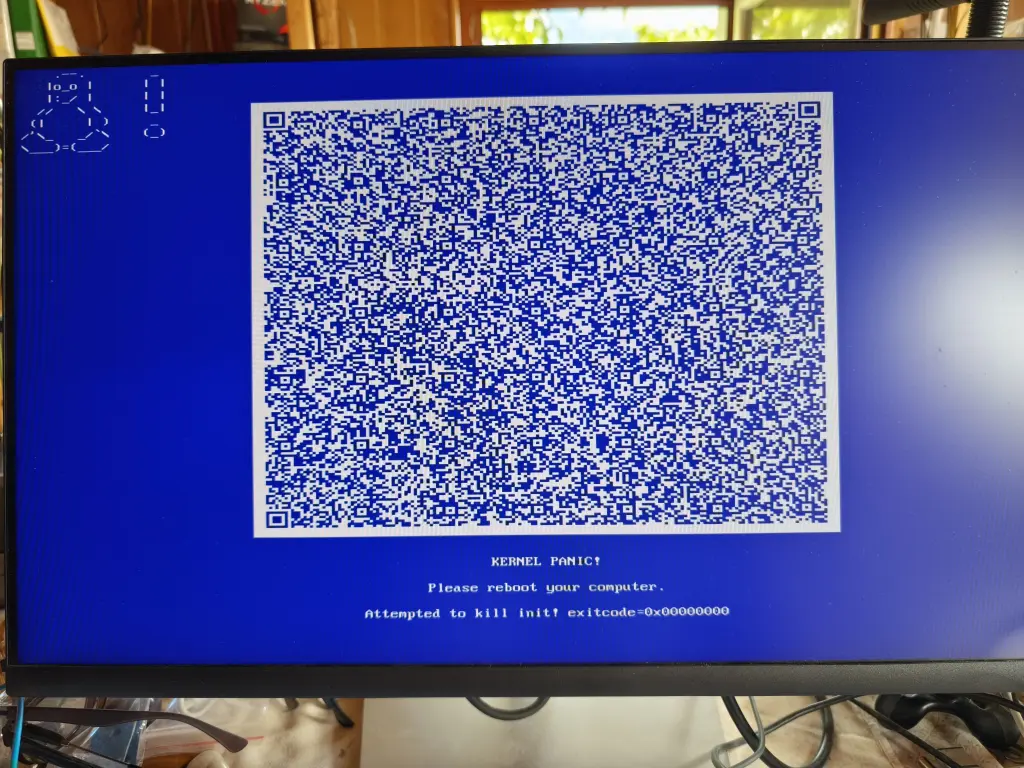
1. Booting via ssh.
To boot the machine from remote use the following HOOKS line in mkinitcpio.conf:
HOOKS="base udev block keymap keyboard autodetect consolefont modconf netconf dropbear encryptssh filesystems fsck"
Modules netconf is in Arch Linux package mkinitcpio-netconf.
encryptssh is contained in package mkinitcpio-utils.
2. xdm annoyances.
File initramfs-linux.img needs amdgpu and radeon drivers included via MODULES in mkinitcpio.conf.
MODULES=(amdgpu radeon)
After that run mkinitcpio -p linux.
Without that xdm would not start automatically via systemd.
I would normally set keyboard and deadkey handling directly in /etc/X11/xorg.conf.d/00-keyboard.conf:
Section "InputClass"
Identifier "system-keyboard"
MatchIsKeyboard "on"
Option "XkbLayout" "de"
Option "XkbVariant" "nodeadkeys"
EndSection
In this case I used the setxkbmap command in .xinitrc:
setxkbmap -layout de -variant nodeadkeys
In doing so, every user can individually set his language preferences.
Install glxgears via
pacman -S mesa-utils
3. Disable pipewire. I noticed that pulseaudio and pipewire in combination to not work together. So I disabled pipewire.
systemctl --global mask pipewire
systemctl --global mask pipewire.socket
Unfortunately, pipewire cannot be easily uninstalled.